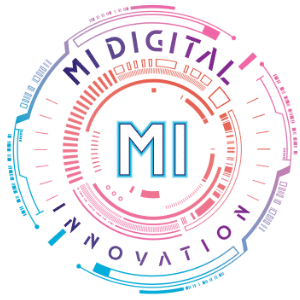If you’ve ever googled “SEO tools,” you probably felt that sinking feeling when you saw the price tags. $99/month here, $199/month there… yikes.
But here’s the truth: you don’t need to drop hundreds of dollars a month to start improving your SEO. In fact, some of the most powerful tools out there are completely free — and I use them all the time in my own work.
Think of this as your starter pack. A toolkit of zero-cost resources that actually work, even if you’re brand new to SEO.
Google Search Console
This one is non-negotiable. Search Console shows you how Google sees your site. You’ll see which keywords bring you traffic, what pages are indexed, and if anything’s blocking your visibility. You can also submit your site for faster indexing. It’s like getting direct feedback from Google — for free.
Google Analytics
If Search Console tells you how Google views your site, Analytics tells you how people are interacting with it. You’ll see where your visitors come from, which pages they love, and how long they stick around. You don’t need to obsess over the data — just focus on trends that help you make smarter decisions.
Ubersuggest (freemium)
Need quick keyword ideas? Ubersuggest is one of the easiest tools to get started with. Type in a keyword and you’ll see search volume, competition, and related ideas. The free version has some limits, but it’s more than enough to get solid inspiration for blog posts, service pages, and content strategy.
Screaming Frog (free up to 500 pages)
This one sounds funny, but it’s a powerhouse. Screaming Frog crawls your website and tells you about broken links, duplicate content, missing tags, and other technical issues that could hurt your SEO. If your site isn’t huge, the free version is all you’ll ever need.
Yoast SEO (for WordPress users)
If your website runs on WordPress, this plugin is a lifesaver. It guides you through optimizing your pages, reminding you to add keywords, check readability, and create meta descriptions. It’s not perfect, but it’s like having a friendly SEO checklist built right into your editor.
AnswerThePublic
This tool takes real search data and shows you what people are asking about your topic. It’s brilliant for brainstorming blog ideas and creating content that aligns with search intent. For example, type “bakery” and you’ll see questions like “what bakery items freeze well” or “where to buy bakery boxes.” That’s content gold.
SEO Minion (Chrome extension)
A handy browser tool that lets you preview how your page looks in search results, find broken links, and even analyze on-page SEO quickly. Perfect for those little spot-checks without diving into a full audit.
Insider Tip from Myriam:
You don’t need all the tools. Pick the ones that give you clarity on what to do next, and actually take the action. Tools don’t get results — your consistent implementation does.
How to put this toolkit to work
Here’s how I’d recommend using these free tools in a simple routine:
- Weekly: Check Google Analytics and Search Console
- Monthly: Run Ubersuggest for keyword ideas and Screaming Frog for site issues
- Ongoing: Use AnswerThePublic for content ideas and Yoast SEO (if on WordPress) for page-by-page optimization
This isn’t about spending hours every day. It’s about creating a rhythm that keeps your site healthy, visible, and moving forward.
Final Thoughts
Building your SEO toolkit doesn’t need to drain your wallet. With these free tools, you can track your performance, fix issues, and create content that your dream clients are actually searching for.
The real secret isn’t having fancy software — it’s knowing what matters and acting on it consistently.
And the best part? You can start today. For free.
— Myriam Imhoff
MI Digital Innovation